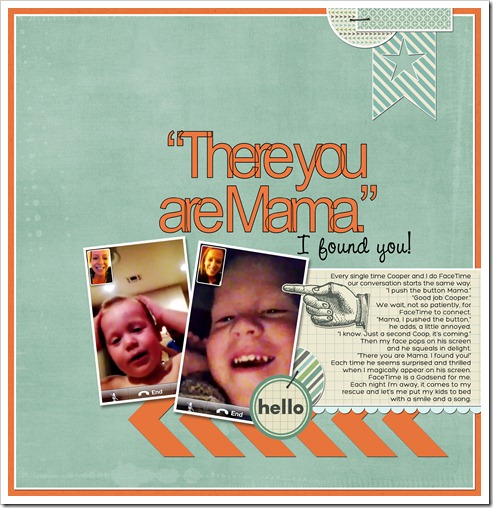{Free} Template: Using two photos
I have a confession to make. I’m not so good at creating scrapbooking pages with multiple photos. Single photo layouts are my thing. I can whip up a layout with just one photo in a matter of minutes. Ask me to add a second photo and I struggle. Ask me to use three or four photos and I’m down right stumped.
In my quest to challenge myself creatively, I’ve been trying to force myself to do things I don’t normally do, like multiple photos on a single page. Granted, this particular layout only ended up with two photos, which some might say isn’t a big stretch ….but really, for me, it is. I just counted and of the last 80 some odd pages I’ve created since February, 62 of them had just a single photo. Obviously, I really, really like using just one photo!
Anyway, here’s this week’s free template and my attempt to stretch my creative muscles:
 Download this fully-layered, Photoshop template here.
Download this fully-layered, Photoshop template here.
And this is the layout that inspired my template:
Journaling reads:
Every single time Cooper and I do FaceTime our conversation starts the same way.
“I push the button Mama.”
“Good job Cooper.”
We wait, not so patiently, for FaceTime to connect.
“Mama, I pushed the button,” he adds, a little annoyed.
“I know. Just a second Coop, it’s coming.”
Then my face pops on his screen and he squeals in delight.
“There you are Mama. I found you!”
Each time he seems surprised and thrilled when I magically appear on his screen.
FaceTime is a Godsend for me.
Each night I’m away, it comes to my rescue and let’s me put my kids to bed with a smile and a song.
********************************************
Is there something you do on every, single scrapbook page you create? Do you have a creative crutch? Or is it not really a crutch, but rather just a favorite technique?